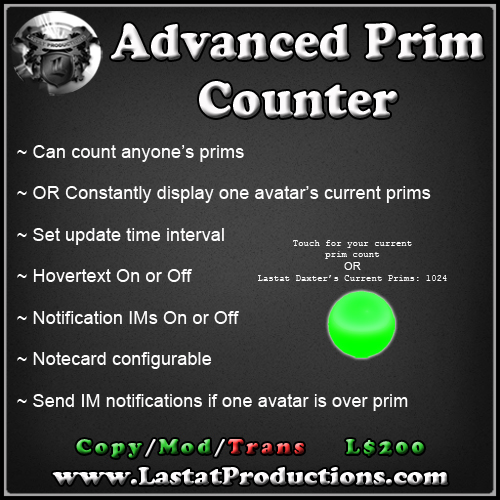
Are your tenants always going over their prim limit? Tired of worrying about sending them notifications? The Advanced Prim Counter from Lastat Productions makes it easier to keep up on your tenants' prim use. Select an avatar to keep tabs on and choose to send them IMs when/if they go over their prim limit. YOU choose how often it updates the prim count! Other avatars can also touch the counter and see their prim count via message in Local Chat.
- # AvatarName = Name of the avatar whose prims you choose to count. May leave blank and allow random avatars to touch and get their prim count
- AvatarName = Avatar name
- # AvatarKey = Key of named avatar
- AvatarKey = Avatar UUID
- # PrimsAllowed = Maximum amount of prims named avatar is allowed
- PrimsAllowed = 0
- # Hovertext = Turn Hovertext On or Off
- Hovertext = On/Off
- # ScanTimer = How often (in seconds) the prim count is updated. This is also how often the notification IMs will be sent out if you choose to turn IMs on
- ScanTimer = 30
- # IM = Turn on or off. Sends named avatar IMs if they are over prim limit
- IM = on/off