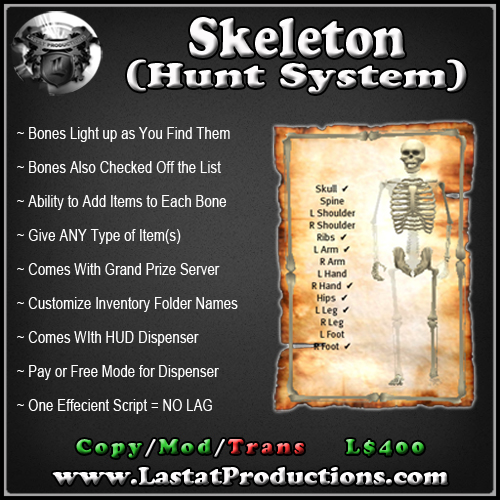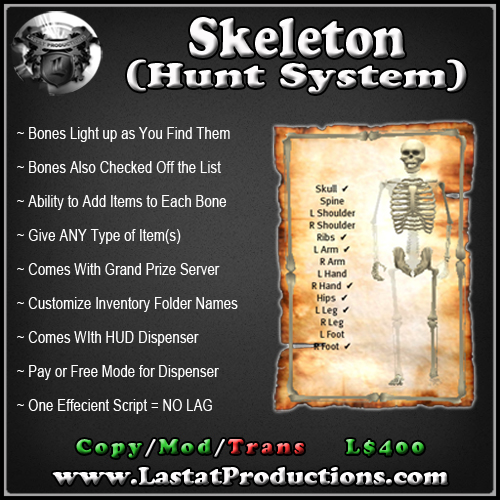
Current version: 1.3
Have you been looking for a high quality hunt system? One with the option to give items each time an avatar finds an item, or maybe you want to wait and give them one grand prize when they find everything. Maybe you want to ability to do one or the other, or both!! Well, the Hunt Systems from Lastat Productions allow you to do all of those things and MUCH MUCH MORE!!
Our high quality hunt systems allow you to host a hunt that seems REAL! Every time an avatar finds an item, it turns from nearly invisible, to completely visible, giving them the feeling that they actually acquired the item making the hunt that much more realistic and enjoyable. You can use these systems all in one sim OR grid-wide!!
Using the Lastat Production Hunt Systems make set up a breeze. All you need to do is place the HUD Dispenser at your landing area or other high traffic area of the sim and set it to pay or free mode. Then start hiding the items. When your hiding the items, you may choose to add things to each one if you wish, or just wait until you've hid them all. When you've hid them all you may choose to rez the Grand Prize Server if you want to give out a grand prize for finding everything. Thats it!! Now your hunt is ready to begin!!
- 1) Rez the HUD Dispenser, then right click it and choose "Edit" to bring up the build window
- 2) Under the "General" tab, you may rename the HUD Dispenser if you wish
- 3) IF you wish to charge for each HUD, add the price to the "Description" field or skip this step
- 4) IF you wish to add some of your own items to be given out, navigate to the "Content" tab and drag the desired items from your inventory window to your build window or skip this step
- 4) Close the build window and touch the HUD Dispenser for your owner menu
- "Test"Test the board to make sure you receive the items in the folder (named after the object)
- "Reset"Reset the HUD Dispenser (MUST do after changing the price)
- 1) Go to a location where you want to hid the first item and rez it
- 2) IF you wish to add things for it to give out, right click the item and choose edit, then navigate to the "Content" window and drag your items from your inventory to the build window. IF not, your done!! Move on to the next one
- 3) IF you added your things to the item, navigate to the "General" tab and type the name of the folder your hunters will receive, into the description field
- 4) IF you added your things and you want to test the item, touch it for your owner menu
- "Test"Test the item to make sure its checked of the list and shows up on your HUD
- "Reset"Reset the item
- 5) IF you want to use the "Grand Prize Server", repeat steps 2 through 3 for it as well
** NOTES **
- * Make sure you ONLY use ONE of each item!! Unless want to help the hunters find them faster
- * HUD comes NO MOD so it cannot be "broke" on accident
- * Items come modifiable and copyable but NOT transferable
- * Hunters may take the HUD off and return later without losing anything they've previously found
- * IF your doing a Sim-Wide hunt AND using the "Grand Prize Server", it MUST be in the SAME sim with the LAST item that is to be found. If not, they will not receive the item(s) from it